MySQL APT 레포지토리 등록
https://dev.mysql.com/downloads/repo/apt/ 에서 APT 레포지토리 패키지를 받습니다.
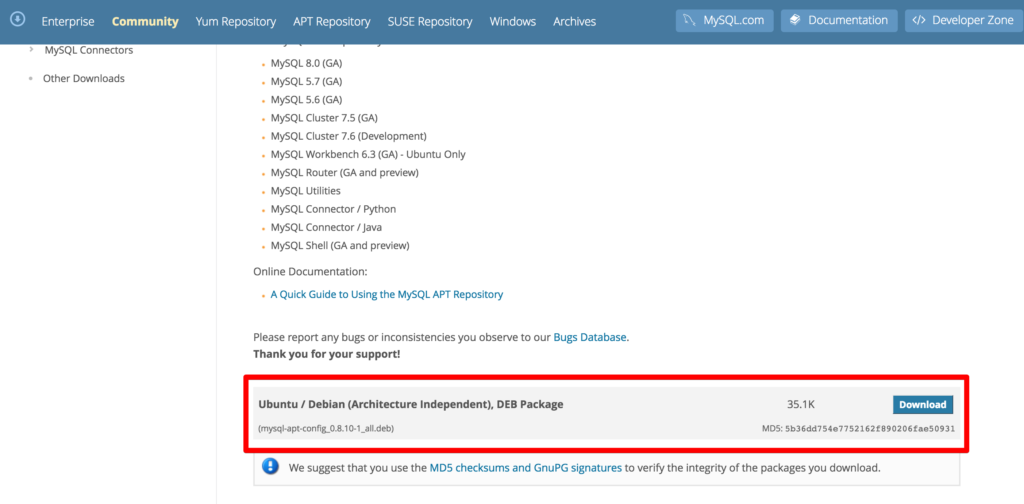
$ dpkg -i mysql-apt-config_0.8.10-1_all.deb
$ sudo apt-get update
MySQL 5.7 설치
$ sudo apt-get install mysql-server
다음과 같이 접속해보면 버전과 정상 접속을 확인 할 수 있다.
$ mysql -u root -p
Enter password:
Welcome to the MySQL monitor. Commands end with ; or \g.
Your MySQL connection id is 2
Server version: 5.7.11 MySQL Community Server (GPL)
Copyright (c) 2000, 2016, Oracle and/or its affiliates. All rights reserved.
Oracle is a registered trademark of Oracle Corporation and/or its
affiliates. Other names may be trademarks of their respective
owners.
Type 'help;' or '\h' for help. Type '\c' to clear the current input statement.
mysql>
Apache 2.4 설치
sudo apt-get install apache2
PHP 5.6 설치
우분투 배포판에 기본으로 탑재 되어 있는 패키지들은 최신버전이 아닐 경우가 많습니다.
ppa(Personal Package Archives)레포지토리를 등록해 최신버전의 php를 다운받을 수 있습니다.
sudo apt-get install python-software-properties
sudo add-apt-repository ppa:ondrej/php5-5.6
sudo apt-get update
sudo apt-get install -y php5
php -v명령어로 확인해 보면 버전을 확인 할 수 있다.
$ php -v
PHP 5.6.20-1+deb.sury.org~trusty+1 (cli)
Copyright (c) 1997-2016 The PHP Group
Zend Engine v2.6.0, Copyright (c) 1998-2016 Zend Technologies
with Zend OPcache v7.0.6-dev, Copyright (c) 1999-2016, by Zend Technologies